Please post your setup for people that want to code in asm on the v4sa.
Asum lack of knowledge of amiga hardware.This is my working setup until i find a better way: This is with the software suplied with it.
(workbench info: kick 51.51, workb 40.0, alpha)
(flashcard=ApolloOS_R7-1.img_16gb.7z) For now VASM is the only assembler that uses the new instructions.
my setup is this: Editor (green)
location: SFSboot/tools Vasm (red)
location: stuff/developer/vbcc/bin/ vasmm68kmot
latest: sun.hasenbraten.de/vasm/index.php?view=bincur vasmm68k_mot_os3.lha Debug (pink)
location: stuff/developer/devpac/ Directory to run (blue)
location: SFSboot/tools/dopus 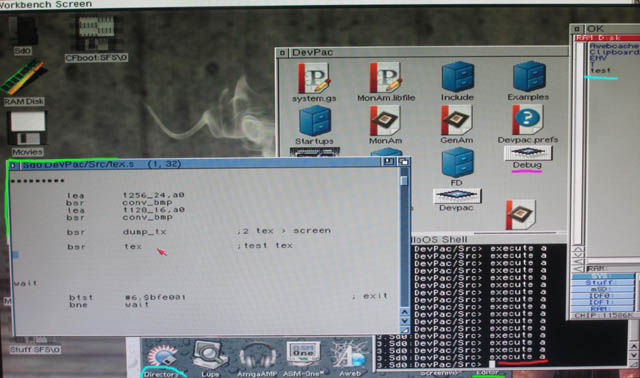
In a created folder named 'src' i copy vasm68kmot.
Here i place code made in 'editor' Compiling
--------- do this only once:
In editor i make a text file that i call 'a' that goes into the same 'src' folder
The text is:
vasmm68k_mot -Fhunkexe -kick1hunks -m68080 -quiet -o ram:test code.s This text file is a script.
code.s = tekst (code) file made in editor
ram:test = resulting program Running the script to compile
Make the window 'src' active by clicking on it.
Press <amiga-e> (the right ctrl on the v4sa is the amiga-key) to activate 'CLI'. A window pops up 'execute a file'
The command is: cli <enter>
The window disapears and a new black window 'apollo-os shell' pops up.
If you have started it from the 'src' window the path ends with '/src>'
Start script-file to compile with:
execute a After this just a up-arrow + enter will compile again. (lightblue)
Now you can run the program by clicking test. (pink)
Or use debug to examine the program. executeable file to load
ram:test<enter>
command line
<enter> The manual for debug (devpac) can be found online.
Command summary on page 180.
(archive.org/details/DevPacV3.00.Manual incl. downloads)
|